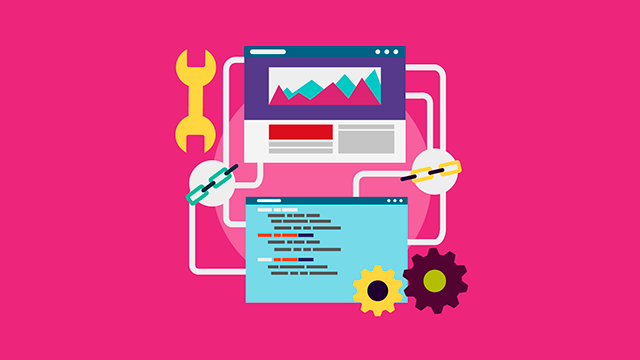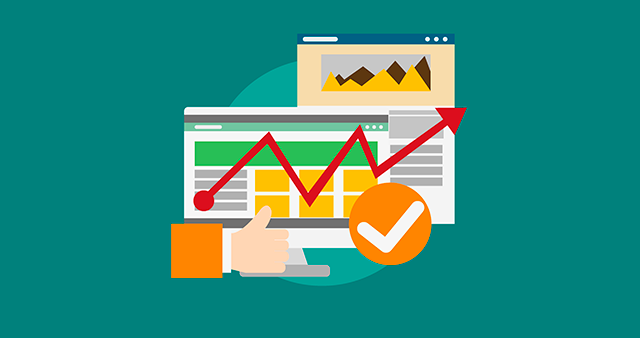Okay, so you’ve decided to start a blog online, and for this purpose decided to use WordPress. Good choice! WordPress is actually one of the most flexible so-called CMS (Content Management System) that is available today. WordPress is completely open source which means anyone can contribute to its code. It is a perfectly secure platform for managing your blogs and network of websites. WordPress will always be allowed to develop and grow as a blog platform.
And since you clicked through to this blog post, we could take it to mean that you are curious about SEO, and want to know how best to optimize your WordPress blog and how to appear high on Google’s search results for search terms within the niche that you decided to start writing about.
I am going to write a small review of what you should think about when starting your WordPress blog to get as good a start as possible. Now, for instant success, I can’t help you, neither in SEO nor in business – you have to work on it continuously!
It is worth mentioning that I will not go through anything in any particular detail, but rather give a fairly broad overview of what there is to do. Be eager to learn and use the link tips that I have hidden in the text, and experiment while you continue to learn more about search engine optimization in WordPress. You are sure to learn a lot of new things, and soon, by putting things into practice.
Choosing keywords for your blog
The very first thing you should do is research what your goal with your blog is, what niche to write about, what to focus on and what you can offer that nobody else does. You do not need to be unique, and you can write on a relatively wide range of topics, but understand that in that case you will have to aim for the long-term to even have a chance to ever appear in larger arenas other than just in your friends’ circles if you take on and tackle big topics with many searches per day.
Golden rule of SEO is to investigate what keywords you can compete with for your blog. The keywords should be:
1. Simple enough to enter the top ten in Google’s search results list of just the keywords you choose to write about,
2. Large enough to be searched by a lot of people that are interested in that particular keyword. To sit and spend the time to do a blog where you write about something that maybe ten people are looking visit a month are entitled unnecessarily. It serves only as a quicksand for your time.
You do, in other words have to look for cost-effective keywords that can produce results within a relatively short time, which is realistic to go by. You will never be able to write about casino and insurance, for example, unless you have a huge capital or years of blogging and networking behind you. Bet low, taking the low-hanging fruit, and work your way up – hurry but slowly!
The best way to see how many people search for certain keywords is to just sign up for Google Adwords Keyword Planner, Ahrefs, SEMRush, or the free services keyword.io and ubersuggest.com
Choosing the right WordPress Design
OK, so now you have chosen the keyword / topic / area you are going to write about. The next step is to decide on and install a WordPress theme, which serves as the foundation for your blog’s design and code, where all content and all your data will eventually be stored. Choosing the theme is an important part of the process for several reasons – some themes are heavier than others, which means that they are slower, which in turn will might be a drawback in terms of Google rankings. A negative aspect of many WordPress themes is that they may not give you the personalized blog design that you were looking for, in which case it helps to have previous programming experience in WordPress and PHP.
One theme that is recommended by many is Genesis, or one of the many “sub-themes”, the so-called child themes. Now you may want to choose from among the endless of themes that are available and then just jump in at wordpress.com or one of the many “theme clubs” that exist, but keep in mind that, once you find a theme to suit you and your intended idea, you should find out whether that the theme has good reviews or not. A good tips is to follow many of the sites that constantly review and blog about themes.
Recommended plugins for beginners
There are a lot of plugins that will make life easier for a beginner, since there certainly is a plugin for each function in WordPress. Plugins are tools, tools that automate functions that you would otherwise have to do manually do, which sometimes is not possible if you are a beginner that barely can handle coding on your own. However, note that the more plugins you install the less manual control you have over your site. The more plugins you install your site, higher are your chances of getting hacked. This could mean getting inbound links from untrustworthy sites with spammed content or getting locked out of your own domain. So start small and add plugins only when needed, but only if you absolutely require it.
Yoast SEO and All-in-One SEO is a good SEO plugin that allows you to get your SEO efforts up and going pretty fast, with a few modifications here and there. I recommend Yoast mainly because it has a more user friendly interface and provides a fairly comprehensive picture of what the user can do without involving too much information. It is also very educational and interactive, and covers most of what you need to change anyways.
How to set the permalinks
Permalinks are exactly what it sounds like – permanent URLs that are supposed to reach your blog pages and posts, and serve as the basis for your internal link structure. URLs are important for two reasons for SEO – both to visitors who read the URL actually like the descriptive links that is provided a telling picture of what they clicked on, and partly because Google takes into account that a short and concise URL is what visitors want to see. Therefore, it is better with something like www.exempel.se/about-seo than www.exempel.se/p=123.
You can easily lay the foundation for permalinks in WordPress – just go into the preferences / settings on the left of your WordPress theme menu and click your way to permalink / permalinks. There you can select different options, all good for different reasons. I (and many others), however, prefer “post name”, because it’s the easiest and most concise.
How do you choose the right title for your pages
Titles are what describe your site and are also displayed in search results and so on. The title is in the <head> section of a site’s HTML code, and search engine optimization is one of the most important / powerful signals available. If you write good titles to your pages that contain your search keywords and a selling point, you have already arranged a good start for your page’s circumstances to appear in the search results for your specific keywords.
WordPress is rewarding in the sense that you can edit the titles in the CMS using plugins. As mentioned before Yoast SEO will become your best friend. Yoast has a built-in feature that allows you to edit the title, meta description, URL and much more when you create a new page or a new post.
So what is worth thinking about when writing titles for your pages? Firstly, it is good to have your keyword in the text, so visitors and in turn Google understand what the page is about. Second, it is good to get into the search early, when it found that the side conditions in the search results increases the previous keyword is mentioned in the title. In addition, it is also worth thinking about writing a title that is descriptive and attracts visitors to click through the link. CTR (Click Through Rate), have also a possible impact on a site’s performance in search results, and the better the CTR, the conditions you have.
It is also worth mentioning headers. Headers are the titles that appear in the body, and go from <h1> (basically a line) down to <h6> and under. While everything below the <h4> hardly occurs in actual texts, so it may be worthwhile to know them.
<H1> tags are pretty effective when used with titles, so that the use of headers in a smart way increases your chances of appearing on the search results with your selected keywords. Headers are also valuable in the way they structure the site content since it makes your page a lot easier to read, which both the search engines and visitors like. Even bulleted lists and graphics may give this power. Therefore, it is good to have headers in mind when you write new content to the pages or a blog post.
Text content and length
The body text provides a golden opportunity to improve the site’s SEO and it’s no different for WordPress. Writing a blog is one of the most effective ways of getting your website ranked higher in the search engine optimization precisely because they are content-driven. Simply put, Google´s search engine reads through all sites that exist and check what they are about, and most importantly, analyze the readability and uniqueness of the content. This is where the body text and other forms of text come in, that which constitutes the majority of a site’s content.
Here it is good to have several things in mind when writing the text. It is partly, but not exclusively, about the following:
1) Content
2) Length
3) Keywords
The content is self-explanatory. The best contents are also the most likely to perform better and help the site to appear higher in search results, although there are exceptions. What you should consider is generally to have a finely structured text, images, bullets, quotes, headers, and other things that give life to the content and make it more fun to read the content. Another important step is to write timeless content, which stays relevant for a long time; also called as evergreen content. If you are not sure about how to write evergreen content, I recommend this article.
It is also necessary to think of the length, and most experts recommend that you write articles that are roughly 1000 words long. Sometimes you are not over the limit, as a writer, and that’s okay, especially when many sites today have relatively poor content for the benefit of other features. This content is huge in scale in comparison, and it is usually such content that performs very well in search results, according to the data that is available, but it is not a guarantee of placement.
You should simply write clearly and include the keywords in a way so that they appear naturally within the content. It is important not to go overboard by using too many instances of the keywords though; too much can indeed be harmful. There are other aspects of search engine optimization that rely on only writing great content. This is not something I recommend, although it is an important (and easy) part of the work.
Meta Description and Meta Keywords
Meta description is the summary text that appears below a page’s title in the search results. Meta descriptions have no immediate effect just for SEO, in addition to CTR mentioned above, but is nevertheless pretty important in that it is an extra hook for you as a domain owner to use to entice visitors to your site. The optimal length of a meta description is between 150 to 160 characters long, and if you do not fill in a summary itself as auto generated Google text based on the content side, which usually results in a disjointed text that gives a less good impression. Do yourself a favor and write with a fair summary of the pages that you want people to visit; then it can sometimes be up to the person who has the best meta description that attracts the most visitors in a search result.
Meta keywords are worth mentioning, but they are ultimately more of an afterthought – meta keywords is an ancient form of search engine optimization that is more or less archaic today, and who are not actively used by the major search engines. Russian Yandex, to some extent, Bing, Yahoo and Chinese Baidu still use the meta keywords, so it might be worth thinking about, but certainly not a necessary step in your search engine optimization.
Images, alt tags, image name and image size
Pictures are another important piece of the puzzle in your WordPress Optimization, and carry some rules of thumb that are worth thinking about. Pictures are good for blogs and other forms of sites that give life to an otherwise rather dull surface and illustrate points in an adequate way. They can also be used as tools for search engine optimization, and to optimize images as to several steps. It is not just upload a picture, put it on a page, and then expect to be ready. No, you should consider the following steps:
1) Picture Name
2) Image Size
3) Alt tag
The image name is a relatively overlooked measure and still is an important part of the process – you have already in the preparation stage given the image a descriptive name, and here you have the opportunity to poke in a keyword or two – provided it is relevant and fit, of course. Avoid it otherwise.
The image size is also important, as site load speed is an important component of search engine optimization. A picture should never be larger than 1 MB, and it is easily arranged either through plugins like Smush, or by compressing the image through online tools or Photoshop (or other free photo editing tools).
Alt tags refer to the image’s attributes, and exist to describe the image and for the visually impaired, and so that they could be read by Google. Therefore, alt tags are a great opportunity to illustrate what the picture is about, while providing an additional opportunity to enter a relevant keyword or similar.
Backlinks – links to your site from other sites
Covering links would be a massive topic by itself, and may not be suitable precisely for this article, but it’s worth mentioning that you should work on your link profile, both internally and externally. Google uses a way that you might be familiar with, which is that the links assess a site’s popularity and authority and present the best, most influential sites on top of the search results. Google’s logic is based on the fact that the more links from respectable sources a site has, the better and more believable content it, and therefore it is beneficial for people to visit.
It therefore becomes a popularity contest in the end. Try as best you can to rattle up links to your pages, your blog posts, and your site at all, but avoid trying to fix links from any place, as a spam link from a Russian porn site, for example, would do more harm than good. Link Work is also the most difficult and time-consuming work of search engine optimization – Get ready to spend real money to ask people of good sites for a link from their domain, unless you have great content and influential sites choose to link to you.
Today there are amazing tips and tricks for how to best fix links, so peek through and assess how actively you would like to hunt for links. Don’t fall for nonsense such as, “if you write good content you will get visitors naturally”, however, as they do not. Marketing is everything, no matter how great is a site’s potential.
Page Speed and mobile friendliness
A site’s speed is considered in all search engine optimization projects, as WordPress applies the same rules as for all other sites and platforms. The thing to be kept in mind here is that WordPress is very flexible in the sense that there are many plugins that can reduce site speed step by step, if you select the right plugin that is. Indeed, there is a ton of plugins, all of varying quality.
Important steps to estimate your Page Speed is to check various sources, and the Holy Trinity as I often do is Google’s own Page Speed tool, GTMetrix, and Pingdom Tools. They review your site’s speed and also give you suggestions on what you can do to reduce the site load speed and make the domain quicker and more responsive. Not just to look at the particular results on Google, however, since they are not always correct, and the numbers presented are sometimes quite arbitrary. Page Speed Insights has specifically been the main culprit in this case – read our article on page grading so you better understand what I mean.
The best plugins that may increase your page speed are probably WP Super Cache and WP Rocket, but there are a lot of others to choose from, each with different advantages and disadvantages. I recommend that you check on the review of various WP cache plugins to get a more nuanced picture of the same.
In addition to the plugins, images and site load speed it is possible to increase the speed and reduce barriers by hosting the domain on a stable server that is close to your potential visitors. In other words – you should aim at a Swedish or maybe American audience so it is best to aim for a server in Sweden and the US. This reduces the response time to reach the server for your visitors, an important component of a site’s condition for a hyper-fast speed. That’s why it is so important to invest in a sensible web hosting, such as egensajt.se where this article is published.
In summary, there is a lot to think about. This article is mostly intended to be a general overview of what you as an individual can do to ease your WordPress site condition for an effective presence in terms of search engine optimization. Search engine optimization is a long and hard work, however, can be extremely rewarding if you play your cards right – and I hope I have been able to help you with that through this article.
Just be aware that there can sometimes be a limit to your skills, time or resources, which is why in this case, it is best to leave the optimization of your WordPress site to a recognized SEO specialist, or a reputable SEO firm.
Search engine optimization requires an investment of your time and solid understanding of the complexities of the SEO, this is a continuous learning process that basically never stops.
So if you are keen on ranking high for certain highly competitive keywords, but do not have time to get it done yourself, my advice would be to get professional help from an established SEO firm that can do the heavy lifting for you by optimizing your WordPress site and laying the foundation for further work.
About the author
Filip Majetic is a search engine optimization expert at Intripid, a search engine optimization agency based in Malmö, Sweden that helps companies attract visitors, convert leads, and close customers. He currently blogs on sökoptimering.se about SEO and various trends in the industry, finding interest in helping customers and SEO aficionados, young and old, new and experienced.